Online forms are everywhere—from newsletter signups and contact pages to customer feedback and event registrations. But here’s the thing: not all forms are created equal. A well-designed form can increase conversions, improve user experience, and collect cleaner data. A poorly designed one? It’ll send users clicking away faster than you can say “submit.”
Whether you’re collecting leads, feedback, or survey responses, this guide will walk you through everything you need to know about creating engaging, user-friendly forms using a modern online form builder.
Why Online Forms Still Matter in 2025

In an age of chatbots and AI, forms may seem like old news. But when done right, they remain one of the most effective tools for capturing data, generating leads, and starting conversations with your audience.
Forms give your users a sense of structure and control. They help you ask the right questions, at the right time, in the right way. And with the evolution of drag-and-drop forms and visual editors, they’ve never been easier to build or customize.
What Makes a Form Engaging?
Let’s be honest: filling out a form is rarely exciting. But with the right approach, you can make it feel easy, seamless, and even satisfying. Here’s what separates a good form from a great one:
- Simplicity – Less is more. Ask only what you need.
- Visual design – A clean, branded look increases trust.
- Ease of use – Mobile-responsive, fast-loading, and easy to complete.
- Clarity – Labels and instructions that make sense instantly.
- Smart logic – Showing only relevant questions using conditional logic.
If your form checks those boxes, you’re already on the right track.
Read Also: OneDayForm.com – Simplifying Online Forms for Modern Businesses
Step 1: Choose the Right Online Form Builder
There are dozens of tools out there—Google Forms, Typeform, JotForm, and of course, OneDayForm. But not all offer the same flexibility, branding, or user experience.
Here’s what to look for in a modern online form builder:
- ✅ Drag-and-drop functionality (no coding needed)
- ✅ Custom branding options (logos, colors, fonts)
- ✅ Conditional logic and advanced fields
- ✅ Mobile responsiveness
- ✅ Integrations with your CRM, email tools, or Google Sheets
- ✅ Data privacy features like encryption or GDPR compliance
At OneDayForm, we focus on making form creation as easy and flexible as possible, with tools that let you build beautiful, branded, and functional forms in minutes—not hours.
Step 2: Start with the User in Mind

Before you start dragging fields around, pause and ask:
- Who is filling out this form?
- What’s their goal?
- What’s your goal?
This is where user-friendly forms begin. Your layout, wording, and even the number of questions should reflect your user’s mindset. If your form feels like a chore, they’ll abandon it.
Form design tip:
Use “progressive disclosure”—show only a few questions at a time or break long forms into pages. This makes even complex forms feel manageable.
Step 3: Use Smart Field Types
Your online form builder will offer a variety of field types. Use them wisely:
- Text field – For short answers like names or titles
- Textarea – For longer comments or messages
- Dropdowns – Great for keeping options tidy
- Multiple choice or checkboxes – For clear, fast selections
- File upload – For collecting documents or images
- Date pickers – Ideal for appointments or scheduling
- Ratings/sliders – Excellent for feedback or surveys
Pro tip: Use placeholders or inline hints to guide users—but don’t skip labels. Accessibility matters.
Step 4: Style for Trust & Brand Recognition
A branded form not only looks better—it builds trust. Use your company’s colors, fonts, and logo to make your form feel like a natural extension of your website or app.
If your form builder supports custom CSS or templates, you can fine-tune the look further. Even small touches—like rounded buttons or matching font sizes—go a long way.
Form design tip:
Make sure your form is readable. Avoid tiny fonts, poor contrast, or clashing colors.
Step 5: Add Conditional Logic (If It Helps)
Nothing screams “I don’t care about your time” like irrelevant form questions. With conditional logic, you can show or hide fields based on a user’s earlier answers.
Examples:
- Only show a “Shipping Address” field if the user selects “Deliver to home”
- Ask “How many people are attending?” only if RSVP is “Yes”
This creates a cleaner, more personal experience—and cuts down on confusion.
Read Also: OntPress.com: Empowering Independent Creators in the Digital Publishing Era
Step 6: Don’t Forget the Thank You Page
Once someone submits your form, don’t leave them hanging. Redirect them to a thoughtful, branded thank you page with:
- A short confirmation message
- What happens next (e.g., “We’ll get back to you in 24 hours”)
- Bonus: a CTA like downloading a free guide or following you on social media
It’s a small step that leaves a big impression.
Step 7: Test Before You Publish
Always test your form on desktop and mobile before sending it live. Make sure:
- It looks good across screen sizes
- All fields work as intended
- Conditional logic behaves correctly
- Submission triggers (notifications, redirects, etc.) are working
Then, share it confidently with your audience.
Bonus: Top Form Design Tips for Higher Engagement
Let’s wrap up with a quick-fire list of tips to level up your forms:
- Keep it under 10 fields if possible
- Use multi-step forms for long surveys
- Add a progress bar to longer forms
- Use clear, benefit-driven CTAs like “Get My Quote” or “Book My Spot”
- Always test the mobile version
- Add error messages or validation for fields (e.g., “Please enter a valid email”)
- Enable auto-save if your tool allows
Final Thoughts: Forms That Work With Your Users
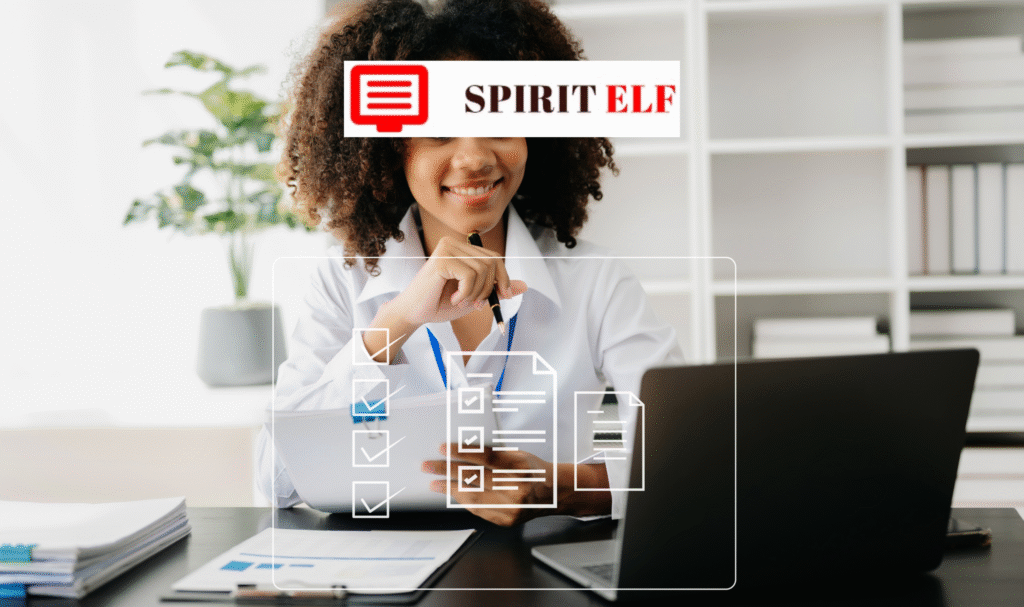
Creating an online form isn’t just about collecting information—it’s about starting a conversation, building trust, and making the process easy.
The best forms are those that users don’t even think about. They glide through them, hit submit, and feel confident in what comes next.
With a powerful online form builder like OneDayForm, and a few form design tips, you’ll be ready to create user-friendly forms that not only look great but also convert, engage, and deliver results.
Read Also:Pixley Art: The Heartbeat of Small-Town Creativity
Meta Title:
The Ultimate Guide to Creating Engaging Online Forms | OneDayForm
Permalink:https://onedayform.com/ultimate-guide-to-creating-engaging-online-forms
Meta Description:
Learn how to build engaging, user-friendly forms with our complete guide. Discover form design tips, drag-and-drop tools, and how to choose the right online form builder.








